So to get started, I decided Iwant to make a 3/8" border around my picture. So I got out my Perfect layers ruler that has the 3/8" mark on it. Now look at it from the end. You'll see this:
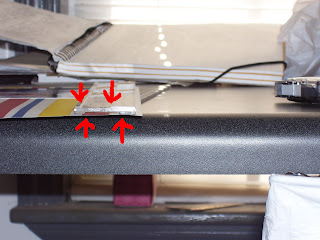 Going clockwise from the top left the 4 measurements are 1/8", 5/8", 3/8", and 1/4". The VERY FIRST thing you need to do is adhere your photo (or top layer, whatever it may be) to your next layer (you CAN do multiple layers, just one at a time).
Going clockwise from the top left the 4 measurements are 1/8", 5/8", 3/8", and 1/4". The VERY FIRST thing you need to do is adhere your photo (or top layer, whatever it may be) to your next layer (you CAN do multiple layers, just one at a time).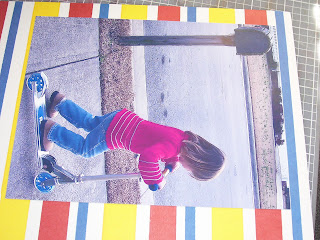 Since I want a 3/8" border, I lay the ruler like you see here:
Since I want a 3/8" border, I lay the ruler like you see here: If you look closely at the blue line on my paper, you can see a white line. This is NOT on my paper, it is the "lip" on the ruler. Notice that I have the ruler laying so you can READ 3/8". Now I'm going to scoot it over to the left until it catches on the picture (sometimes you have to press down really hard! And sometimes you have to eyeball it!)
If you look closely at the blue line on my paper, you can see a white line. This is NOT on my paper, it is the "lip" on the ruler. Notice that I have the ruler laying so you can READ 3/8". Now I'm going to scoot it over to the left until it catches on the picture (sometimes you have to press down really hard! And sometimes you have to eyeball it!) Now, it's hard to see what I did next, because I had to take the pictures AND try to do everything. I pressed down on the ruler with my left hand (I'm right handed, so if you are a lefty, you MAY want to flip this!) and took the exacto knife down the edge of the ruler with my right. This pic shows the ruler, but not my left hand (it was on the camera! LOL)
Now, it's hard to see what I did next, because I had to take the pictures AND try to do everything. I pressed down on the ruler with my left hand (I'm right handed, so if you are a lefty, you MAY want to flip this!) and took the exacto knife down the edge of the ruler with my right. This pic shows the ruler, but not my left hand (it was on the camera! LOL) Once I got to where I thought was 3/8" past the end of the photo, I stopped.
Once I got to where I thought was 3/8" past the end of the photo, I stopped. I then continue with these steps until I've got the whole picture (or top layer) cut out!
I then continue with these steps until I've got the whole picture (or top layer) cut out!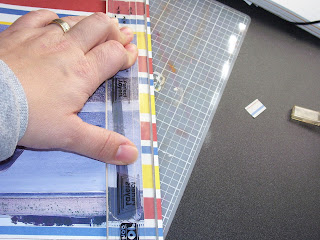
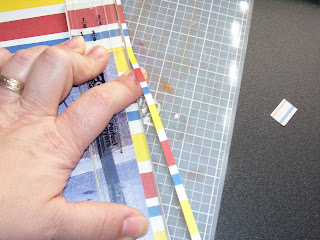
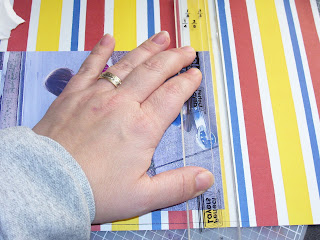
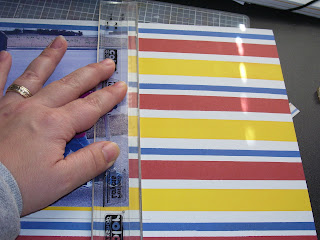
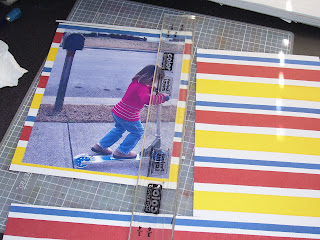 And there you have it! Now my picture is perfectly matted on this fun paper! If I wanted to do a second mat, all I would do is mat this entire thing on my next layer and start over again!
And there you have it! Now my picture is perfectly matted on this fun paper! If I wanted to do a second mat, all I would do is mat this entire thing on my next layer and start over again! I hope this helps you! Enjoy!
I hope this helps you! Enjoy!

5 comments:
Great tutorial! :)
Oh wow! Where do you get that?
Thanks for the tutorial. Mine has been sitting on my desk for a year! I ended up just using it as a straight edge until now.
Where can I buy this???
Thanks, Pam
Thanks so much for the great tutorial!
I recently purchased a Stampin' Up! Perfect Layers set on ebay ... without the instructions! So, I'm really grateful for your post!
TFS!
Post a Comment